Sleep apps - can devices really help you sleep better?
Tech devices may be associated with disrupted slumber – but can they actually help you get a better night’s sleep?
Currently, a search in the iTunes App Store returns more than 5,000 results for apps relating to “sleep”. The sleep apps listed range from alarm clocks to relaxation, sleep talk recorders to trackers. That’s a lot of options to choose from. We take a look at the main types and how they can help.
Sleep Tracker: Spot problems with your bedtime routine
For most of us, how many hours of shut-eye we want to get and how many we actually get are two different things. So if you’ve ever wondered just how far off the mark your sleep routine is, using a sleep tracker app is a great place to start.
Apps such as FitBit allow you to set a Sleep Goal and then track your actual hours of snooze against your ideal. The default goal is set at eight hours a night, so if you prefer a little more – or a little less – you’ll need to change the settings. Then you can record your routine everyday – and even analyse your historical data to see if you’ve made an improvement over time.
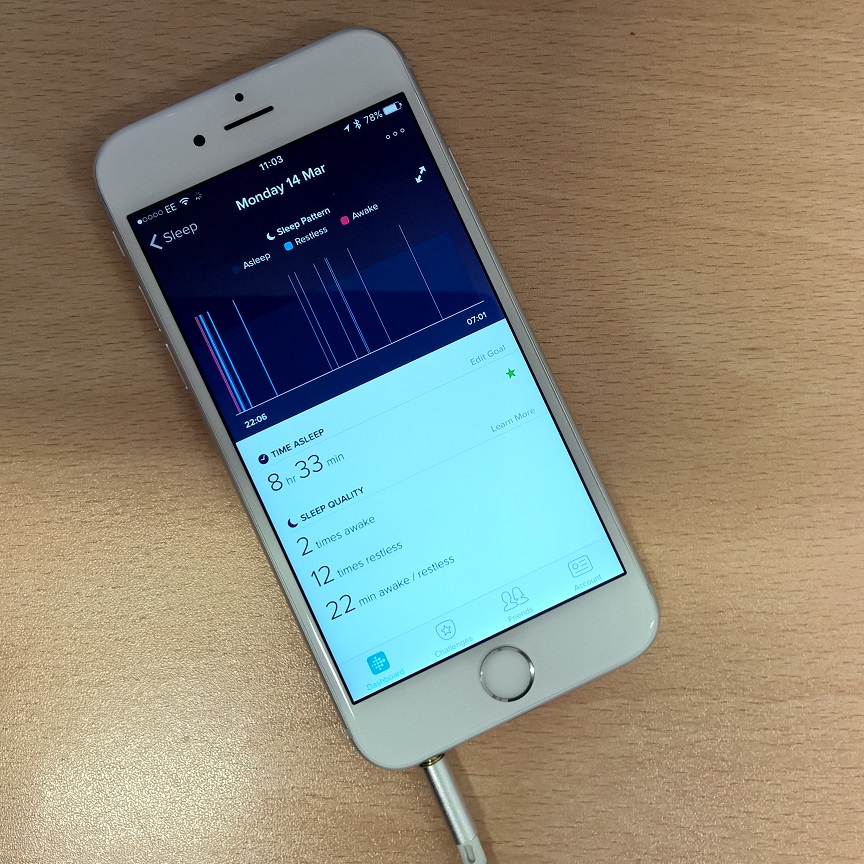
The sleep app also allows you to track when you’re waking up during the night, helping you to identify possible causes. For example, you may find you wake up most nights around 3am and identify the cause as being too hot. Once you know the problem and the probable cause, you can work on finding a solution, such as changing your synthetic bedding for a wool duvet and pillows.
During sleep, you pass through five different stages from the lightest sleep in stage one, through to the deepest, most regenerative sleep in stage four. Stage five – known as REM sleep – is also important for regeneration. Ideally, to wake in the most natural and refreshed state, you should aim to wake up during stage one, as this is the lightest. Of course, trying to pre-plan this is incredibly tricky! That’s where a sleep alarm clock comes in.
There are various different sleep alarm apps to choose from but most work in a similar way. Essentially, they monitor your behaviour for signs that you’re in a lighter or deeper stage of sleep. For example, whether your breathing is shallow or deep. Based on these signs, the alarm clock will go off when you are in a light sleep phase – with the result that you should feel relatively refreshed.
Depending on your preference, you can choose meditation, birdsong or nursery songs for little ones – the variety of relaxation apps available means there’s something for pretty much everyone.
To start the process, parents record their child’s sleeping routine for five days, making a note of disruptions during the night. Once this data has been recorded, the app can tell parents whether their child’s sleeping habits are in line with what would be expected for a child of their age. If the child’s routine is outside of the normal range, the app helps parents to identify the likely cause – and a solution to try.
And it’s not just for parents of young children – teens’ sleeping routines can be tracked too.
So there you have it – sleep apps in a nutshell. Have you tried any of these apps? Did they work? Share your thoughts in the comments.
Currently, a search in the iTunes App Store returns more than 5,000 results for apps relating to “sleep”. The sleep apps listed range from alarm clocks to relaxation, sleep talk recorders to trackers. That’s a lot of options to choose from. We take a look at the main types and how they can help.
Sleep Tracker: Spot problems with your bedtime routine
For most of us, how many hours of shut-eye we want to get and how many we actually get are two different things. So if you’ve ever wondered just how far off the mark your sleep routine is, using a sleep tracker app is a great place to start.
Apps such as FitBit allow you to set a Sleep Goal and then track your actual hours of snooze against your ideal. The default goal is set at eight hours a night, so if you prefer a little more – or a little less – you’ll need to change the settings. Then you can record your routine everyday – and even analyse your historical data to see if you’ve made an improvement over time.
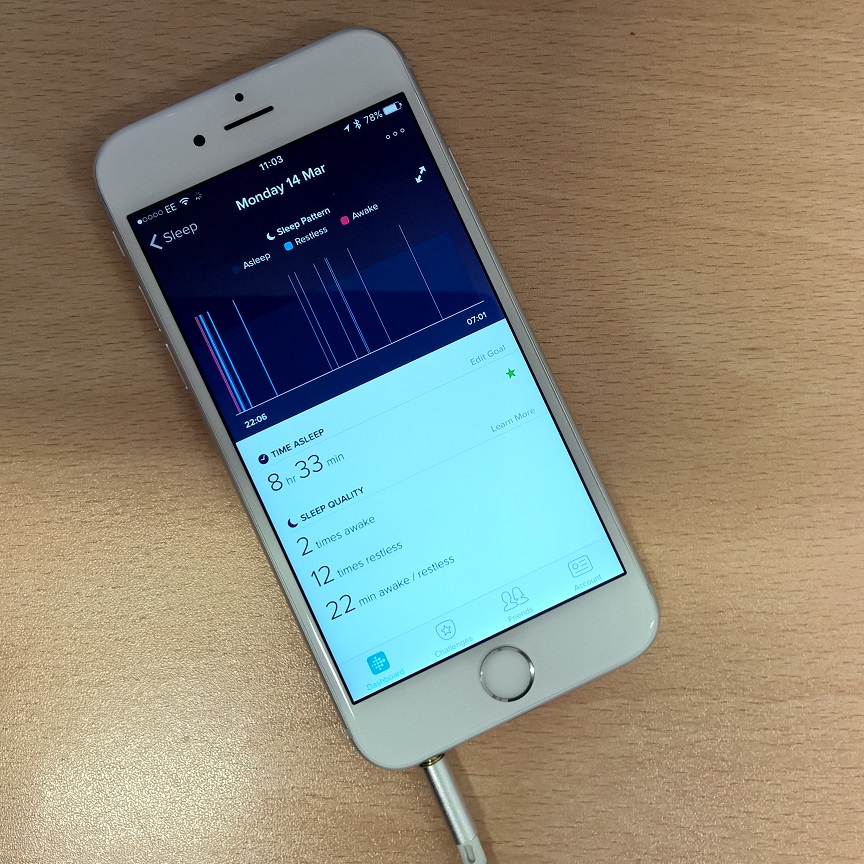
The sleep app also allows you to track when you’re waking up during the night, helping you to identify possible causes. For example, you may find you wake up most nights around 3am and identify the cause as being too hot. Once you know the problem and the probable cause, you can work on finding a solution, such as changing your synthetic bedding for a wool duvet and pillows.
Sleep Alarm Clock: Wake at the right time
The right time to wake up isn’t necessarily the time you need to get out of bed to get to work on time. The optimal time to rise is actually based on where you are in your sleep cycle.During sleep, you pass through five different stages from the lightest sleep in stage one, through to the deepest, most regenerative sleep in stage four. Stage five – known as REM sleep – is also important for regeneration. Ideally, to wake in the most natural and refreshed state, you should aim to wake up during stage one, as this is the lightest. Of course, trying to pre-plan this is incredibly tricky! That’s where a sleep alarm clock comes in.
There are various different sleep alarm apps to choose from but most work in a similar way. Essentially, they monitor your behaviour for signs that you’re in a lighter or deeper stage of sleep. For example, whether your breathing is shallow or deep. Based on these signs, the alarm clock will go off when you are in a light sleep phase – with the result that you should feel relatively refreshed.
Sleep Relaxation App: Soothing Soundtracks
A relaxed state of mind is crucial for a good night’s slumber – and sound can play an important part in helping us to unwind. Fortunately, there are plenty of sleep relaxation apps out there which are designed to provide a soothing soundtrack and help you drift off.Depending on your preference, you can choose meditation, birdsong or nursery songs for little ones – the variety of relaxation apps available means there’s something for pretty much everyone.
Sleep Monitoring App: Tailored advice for your child’s bedtime struggles
Some sleep apps take it a step further and offer advice, too. Evelina Children’s Hospital in London has created an app focused on improving children’s sleep by providing parents with tailored advice about their child’s specific issue.To start the process, parents record their child’s sleeping routine for five days, making a note of disruptions during the night. Once this data has been recorded, the app can tell parents whether their child’s sleeping habits are in line with what would be expected for a child of their age. If the child’s routine is outside of the normal range, the app helps parents to identify the likely cause – and a solution to try.
And it’s not just for parents of young children – teens’ sleeping routines can be tracked too.
So there you have it – sleep apps in a nutshell. Have you tried any of these apps? Did they work? Share your thoughts in the comments.
Leave your comment
Your email address will not be published. Required fields are marked*